This website uses cookies so that we can provide you with the best user experience possible. Cookie information is stored in your browser and performs functions such as recognising you when you return to our website and helping our team to understand which sections of the website you find most interesting and useful.
Tournament Indicator Review
Tournament Indicator Review
Download the 7 Days Free Trial
Tournament Indicator is unlike any other poker calculator, because it is specifically designed for Tournament Play (SNGs + MTTs).
I have to give full marks for this tool because it fills a big gap in market for tournament players. When I played both a PokerStars and Full Tilt Poker MTT, I used tournament indicator and it attached itself to my tables instantly with no problems or bugs. It contains a number of features that helps you battle through to the final table of tournaments.
Tournament Indicator Includes:
- Auto M-Zone Calculator
- HUD/Mini-view & Customised Setting
- Pot Odds Calculator
- Matchcard Showdown
- Tilt Indicator
M-Zone Calculations
Tournament Indicator makes auto “M-Zone” calculations for you. The M-Zone theory (developed by Paul Magriel) is a formula for calculating how many orbits you can survive relative to your stack. The M-zone is the most important consideration when making decisions in MTTs (nowadays you’ll always see the “M” figure posted in forums when asking for hand advice). By automatically calculating your opponent’s M-zone for you, tournament indicator helps a lot for making push/fold decisions and knowing which hands you should play or even when to call a 3bet. For example, when my M-zone falls below 10 than I know I have to pretty much fold or shove all of my hands pre-flop. On the contrary, if I’m in CO and I see an opponent on the blinds with M < 10 than I know he’ll be folding if I shove.
Tournament HUD/Player Profiling
The second part of Tournament Indicator is its player profiling and HUD (Heads Up Display). This is a tool which provides stats on your opponents’ recent hand history. It basically gives you a massive edge for narrowing down an opponent’s hand ranges on different streets, for example the relative strength of hands they’re 3betting with pre-flop or what percentage of showdowns they win (WSDW%).
It works better than other HUDs because it’s specifically designed for tournament play. Tournament Indicator shows VPIP%, PFR%, showdown wins and more which help you to classify opponents. These are displayed below the M-Zone calculator unit and you can bring up a bigger box with more stats if you need. It gives you a massive edge by being able to categorise the weak players, narrow down opponents hand ranges, view their agression (AG) or how often an opponent bluffs.
A poker calculator shows the probability that you get a specific hand like a set or a flush, and the probability that your opponent had such a hand. The unique “tilt indicator” is something I’m fond of and havn’t ever come across in other tools. If an opponent has lost multiple pots consecutively then the tilt-indicator shows red (meaning he’s probably shoving light).
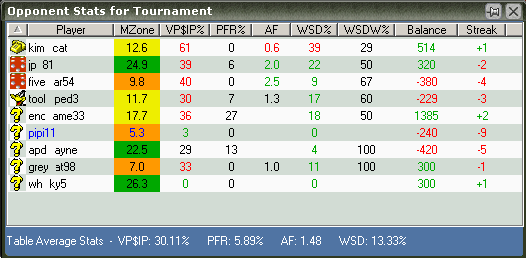
Above you can the M-Zone, stats and general agressivess of each player. We can see “pipi11” has lost her last 9 pots and her M-Zone is reducing to less than 5, making her more prone to 3betting light and shoving with any two cards pre-flop.
The best thing about tournament indicator is the ability to customise settings in the backend. You can manually change the VPIP% settings so that if a player is very loose he will display red agressive in the stats, and you can check boxes to keep the mini-view or vertical-view minimised during the games.
Is Tournament Indicator Worth it?
Having used this tool a lot, I think this is by far the best tool for MTTs, and it can also used in SNGs too. It’s great for both beginners and advanced tournaments players and it is very simple to use. You just have to make one quick download and it gets to work straight away attaching itself to your tournaments at PokerStars or where ever you’re playing. I think that for $89.95, this isn’t too bad for a product, it might only be a few MTT buy-ins for some people. Even for micro stakes players, I would definately recommend getting your hands on this product – either by buying it or buy getting it for free through the promotions at the tournament indicator site.










worst software ive seen, customer support is none existent waste of alot of money